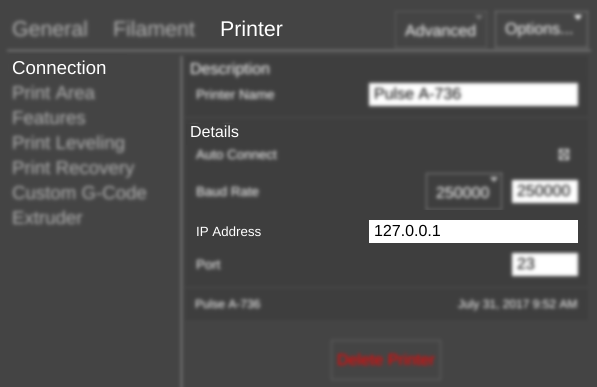Difference between revisions of "SETTINGS/Printer/Connection/Details/IP Address"
From MatterControl Manual
< SETTINGS | Printer | Connection | Details
(Created page with "{{Slice Settings |The IP Address of the printer or printer controller.|*IP Address| }}") |
|||
| (One intermediate revision by one other user not shown) | |||
| Line 1: | Line 1: | ||
{{Slice Settings | {{Slice Settings | ||
| − | |The IP Address of the printer or printer controller. | + | |The IP Address of the printer or printer controller. |
| − | }} | + | This setting only appears if you have [[SETTINGS/Printer/Features/Hardware/Networked_Printing|Networked Printing]] enabled.|*IP Address| |
| + | |||
| + | This example shows the IP address of the printer set to 192.168.1.69.}} | ||
Latest revision as of 12:38, 1 August 2017
Function
The IP Address of the printer or printer controller.
This setting only appears if you have Networked Printing enabled.
Parameters
- IP Address
Example(s)
This example shows the IP address of the printer set to 192.168.1.69.