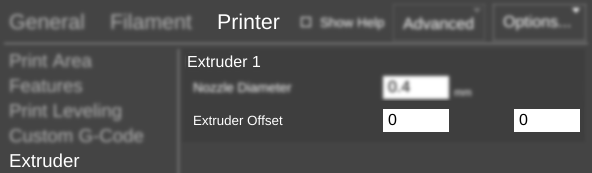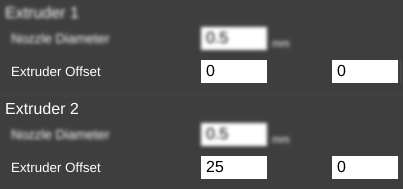Difference between revisions of "SETTINGS/Printer/Extruder/Extruder X/Extruder Offset"
From MatterControl Manual
< SETTINGS | Printer | Extruder | Extruder X
m (MatterHackers moved page Settings/Printer/Extruder/Extruder X/Extruder Offset to SETTINGS/Printer/Extruder/Extruder X/Extruder Offset) |
|||
| (2 intermediate revisions by 2 users not shown) | |||
| Line 1: | Line 1: | ||
{{Slice Settings | {{Slice Settings | ||
| − | | | + | |Respectively, the X and Y coordinates of the extruder relative to the first extruder, in millimeters. Only used for multiple extruder machines. Some dual extruder machines handle the offset in firmware, in which case it should be set to 0,0 in MatterControl. If the second extruder is to the right of the first, use a positive X value. If it is to the left of the first extruder, use a negative X value. Similarly, Y is positive if the second is behind the first and negative if the second is in front of the first.|*millimeters (mm)| |
=== mm === | === mm === | ||
In this example, the nozzle of the second extruder is located 25 mm to the right along the X axis from the first extruder.}} | In this example, the nozzle of the second extruder is located 25 mm to the right along the X axis from the first extruder.}} | ||
Latest revision as of 12:37, 1 December 2016
Function
Respectively, the X and Y coordinates of the extruder relative to the first extruder, in millimeters. Only used for multiple extruder machines. Some dual extruder machines handle the offset in firmware, in which case it should be set to 0,0 in MatterControl. If the second extruder is to the right of the first, use a positive X value. If it is to the left of the first extruder, use a negative X value. Similarly, Y is positive if the second is behind the first and negative if the second is in front of the first.
Parameters
- millimeters (mm)
Example(s)
mm
In this example, the nozzle of the second extruder is located 25 mm to the right along the X axis from the first extruder.