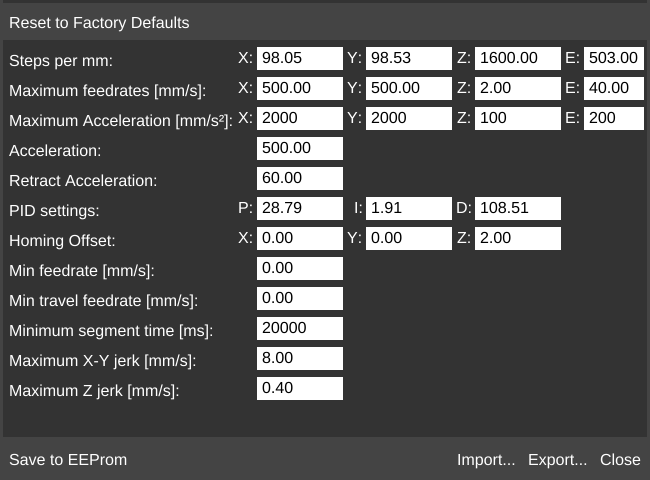Difference between revisions of "OPTIONS/EEProm"
From MatterControl Manual
< OPTIONS
m (MatterHackers moved page Options/Hardware/EEProm to Options/EEProm) |
|||
| Line 1: | Line 1: | ||
| − | + | __NOTOC__[[File:EEProm1.png|right|framed|<center>Example '''EEProm''' settings from a Rostock MAX V2 running Repetier 0.91</center>]]The '''EEProm''' settings window. | |
| − | + | '''EEProm''' stands for 'Electrically Erasable Programmable Read Only Memory' and can also be written, 'EEPROM'. | |
| − | + | Essentially, in the 3D printing world EEProm is memory on the printer's circuit board which stores a series of values for certain settings. These values usually relate to the specific printer's geometric, physical, and operative functions and statistics. | |
| − | == | + | == Firmware Support == |
| − | + | MatterControl supports EEProm for only Marlin and Repetier firmwares. | |
| − | + | *Marlin firmware EEProm documentation: https://github.com/MarlinFirmware/Marlin/wiki/EEPROM | |
| + | *Repetier firmware EEProm documentation: http://www.repetier.com/documentation/repetier-firmware/rf-installation/ | ||
| − | + | == Example == | |
| − | + | ||
| − | + | ||
| − | + | ||
| − | + | ||
| − | + | ||
| − | + | For an example of how to use the EEProm window to adjust the printer's [[steps per mm]], check out this page: [[Setting Steps per mm]] | |
| − | + | ||
| − | + | ||
| − | + | ||
| − | + | ||
| − | + | ||
| − | + | ||
| − | + | ||
[[Category:Features]] | [[Category:Features]] | ||
[[Category:Firmware]] | [[Category:Firmware]] | ||
| − | |||
Revision as of 14:22, 18 January 2016
The EEProm settings window.EEProm stands for 'Electrically Erasable Programmable Read Only Memory' and can also be written, 'EEPROM'.
Essentially, in the 3D printing world EEProm is memory on the printer's circuit board which stores a series of values for certain settings. These values usually relate to the specific printer's geometric, physical, and operative functions and statistics.
Firmware Support
MatterControl supports EEProm for only Marlin and Repetier firmwares.
- Marlin firmware EEProm documentation: https://github.com/MarlinFirmware/Marlin/wiki/EEPROM
- Repetier firmware EEProm documentation: http://www.repetier.com/documentation/repetier-firmware/rf-installation/
Example
For an example of how to use the EEProm window to adjust the printer's steps per mm, check out this page: Setting Steps per mm