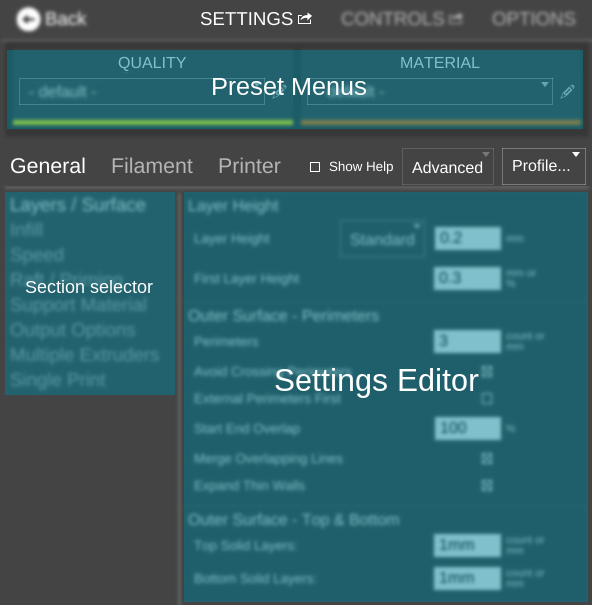Difference between revisions of "Template:Slice Settings"
From MatterControl Manual
| Line 9: | Line 9: | ||
== Example(s) == | == Example(s) == | ||
| − | <noinclude>An example of each of the parameters, including a screenshot. The first will be included in this template, and any subsequent parameters will need to be inserted on the actual page. See [[ | + | <noinclude>An example of each of the parameters, including a screenshot. The first will be included in this template, and any subsequent parameters will need to be inserted on the actual page. See [[Settings/General/Layers-Surface/Outer Surface - Perimeters/Perimeters]] for an example of this in practice.</noinclude> |
{{{3}}} | {{{3}}} | ||
Revision as of 13:28, 20 January 2016
This is the original template, but there is also one for use with duplicate slice settings (i.e. General -> Speed -> Support Material and Filament -> Extrusion -> Support Material). The associated file names in this template do not have a 1 at the end of the base; that is the only difference. This and Template:Slice Settings1 should be edited at the same time to keep all associated pages congruent.Function
Number 1 is the function as described in the help text, and/or Taylor's slicer settings article text {{{1}}}
Parameters
The format of input accepted. For example, layer height takes count or mm. {{{2}}}
Example(s)
An example of each of the parameters, including a screenshot. The first will be included in this template, and any subsequent parameters will need to be inserted on the actual page. See Settings/General/Layers-Surface/Outer Surface - Perimeters/Perimeters for an example of this in practice. {{{3}}}