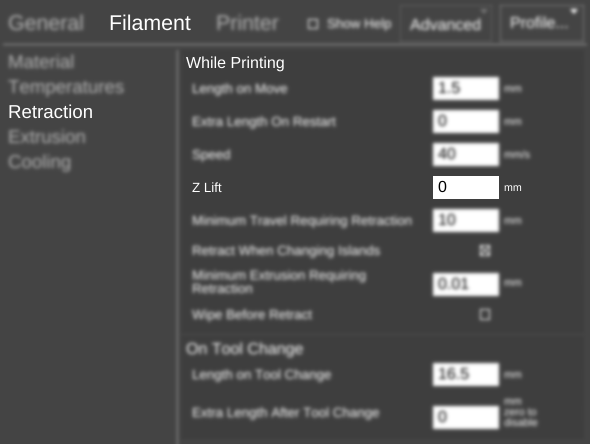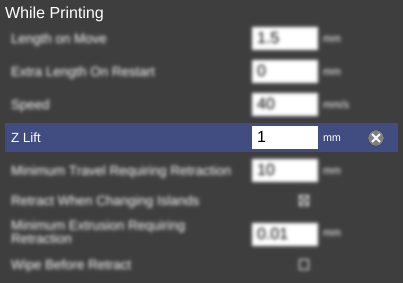Difference between revisions of "SETTINGS/Filament/Retraction/While Printing/Z Lift"
From MatterControl Manual
< SETTINGS | Filament | Retraction | While Printing
m (MatterHackers moved page Settings/Filament/Retraction/While Printing/Z Lift to SETTINGS/Filament/Retraction/While Printing/Z Lift) |
|
(No difference)
| |
Revision as of 12:37, 1 December 2016
Function
The distance the nozzle will be lifted during non-printing moves (after each retraction happens). This ensures that the nozzle will not be dragged across the top of the object.
Parameters
- millimeters (mm)
Can be zero.
Example(s)
mm
In this example, the nozzle will lift 1 mm after every retraction.