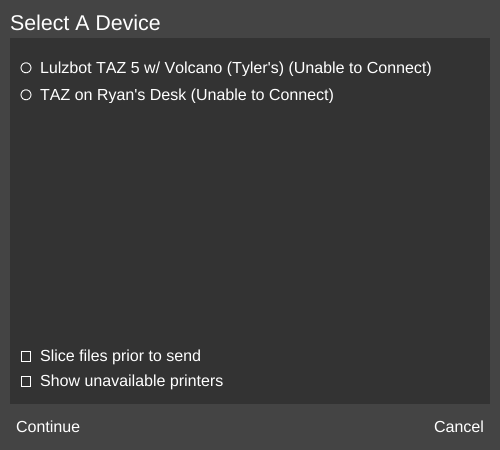Send to Remote Device
Revision as of 17:42, 1 December 2016 by MatterHackers (Talk | contribs)
Revision as of 17:42, 1 December 2016 by MatterHackers (Talk | contribs)
The Send to Remote Device window allows the user to send models or G-Code files to another instance of MatterControl signed in to the same MatterHackers.com account.
Select A Device
This list shows all the other instances of MatterControl to which the signed-in MatterHackers.com account is also signed in. Choose a destination by clicking the radio button to the left of the printer's name.
Slice files prior to send
Check this box to slice a 3D model file using the currently-selected slice settings before sending it to its destination in the form of a G-Code file.
Check this box to show all instances of MatterControl associated with the currently-signed-in MatterHackers.com account to which the user can send files. By default, the list will only display instances that are signed in.
Continue
Click the 'Continue' button to send the file using the selected settings.
Cancel
Click the 'Cancel' button to exit the window without sending.