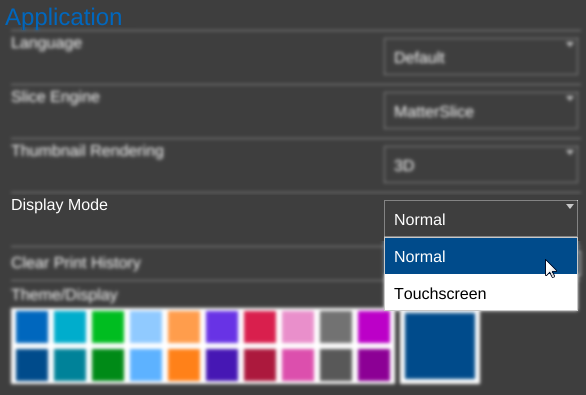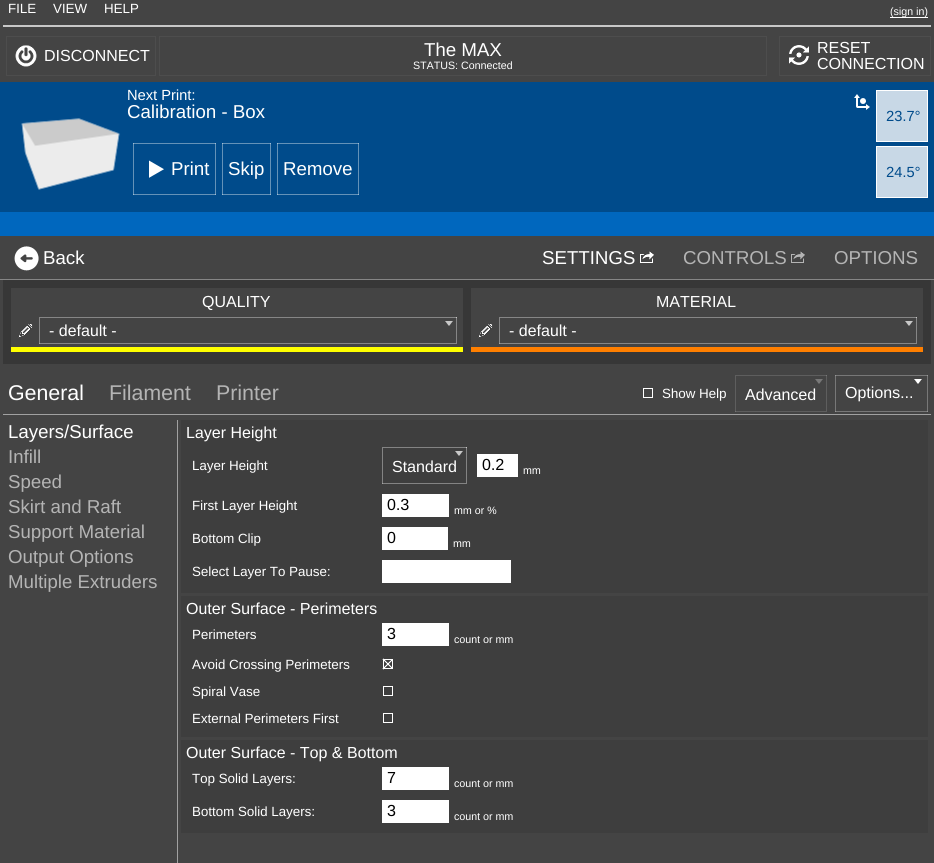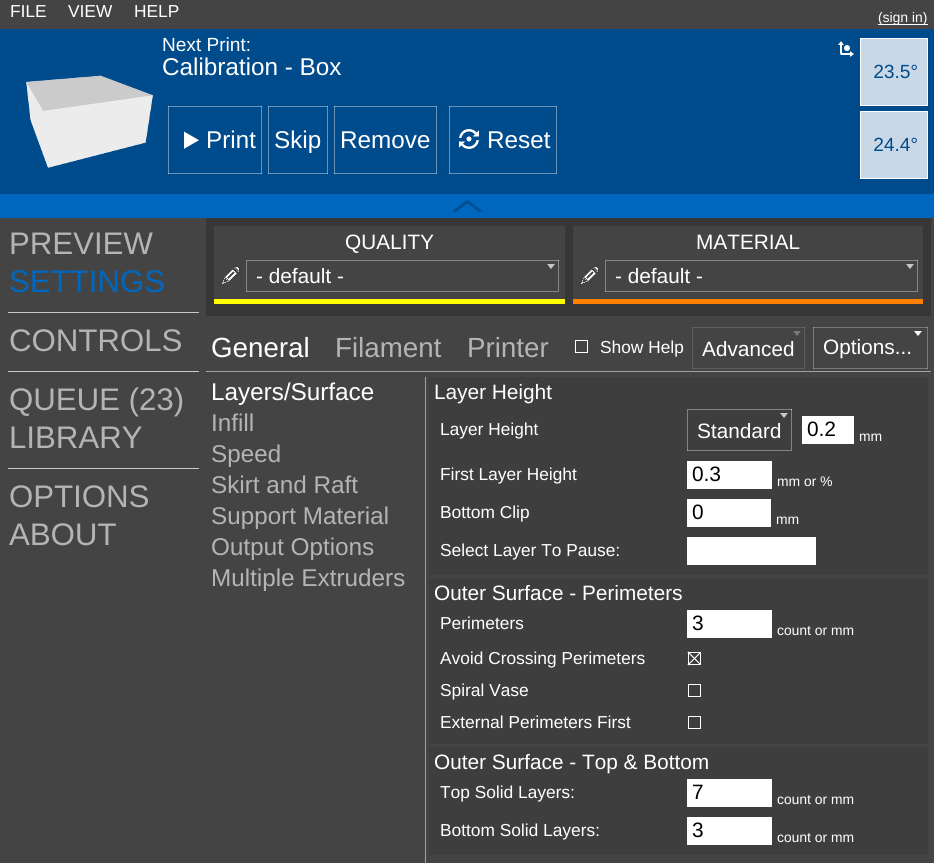OPTIONS/Display Mode
< OPTIONSRevision as of 14:03, 19 January 2016 by MatterHackers (Talk | contribs) (Created page with "<center>The '''Display Mode''' menu.</center>The Display Mode section controls the user interface mode in which MatterControl runs. Two modes can...")
Revision as of 14:03, 19 January 2016 by MatterHackers (Talk | contribs) (Created page with "<center>The '''Display Mode''' menu.</center>The Display Mode section controls the user interface mode in which MatterControl runs. Two modes can...")
The Display Mode section controls the user interface mode in which MatterControl runs. Two modes can be switched between: Normal and Touchscreen.