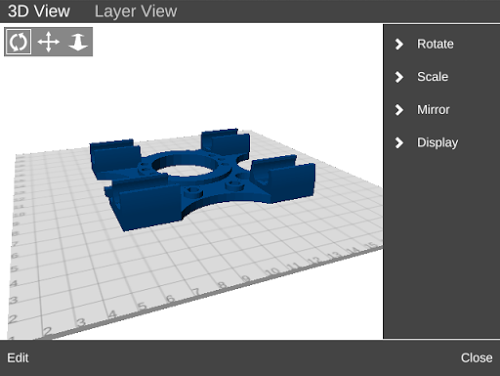3D VIEW
Revision as of 17:08, 14 December 2015 by MatterHackers (Talk | contribs) (Adding Incomplete Template)
Revision as of 17:08, 14 December 2015 by MatterHackers (Talk | contribs) (Adding Incomplete Template)
3D View is accessible by clicking on the part preview window in the print queue. From here, you have access to scaling and rotating tools, as well as Advanced Plating.