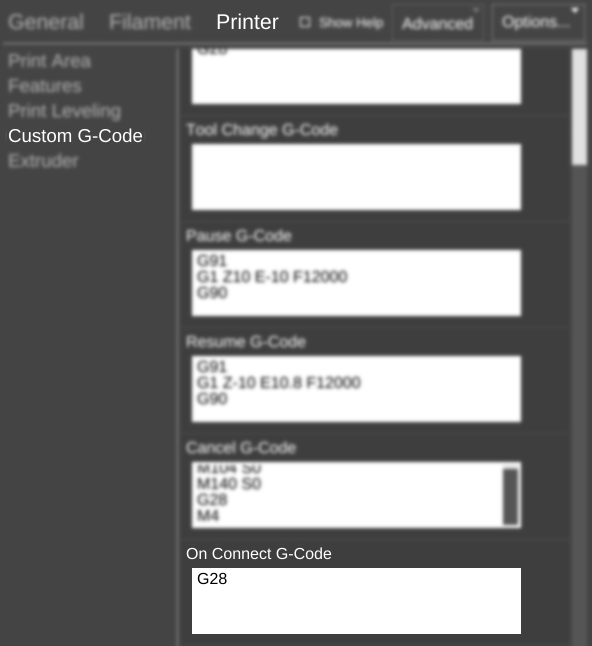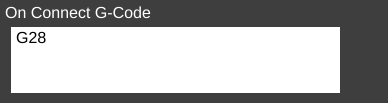On Connect G-Code
< SETTINGS | Printer | Custom G-CodeRevision as of 12:56, 20 January 2016 by MatterHackers (Talk | contribs) (MatterHackers moved page Slice Settings/Printer/Custom G-Code/On Connect G-Code to Settings/Printer/Custom G-Code/On Connect G-Code without leaving a redirect)
Revision as of 12:56, 20 January 2016 by MatterHackers (Talk | contribs) (MatterHackers moved page Slice Settings/Printer/Custom G-Code/On Connect G-Code to Settings/Printer/Custom G-Code/On Connect G-Code without leaving a redirect)
Function
G-Code to run upon successful connection to a printer. This can be useful to set settings specific to a given printer.
Parameters
- G-Code
Will accept Custom G-Code variables.