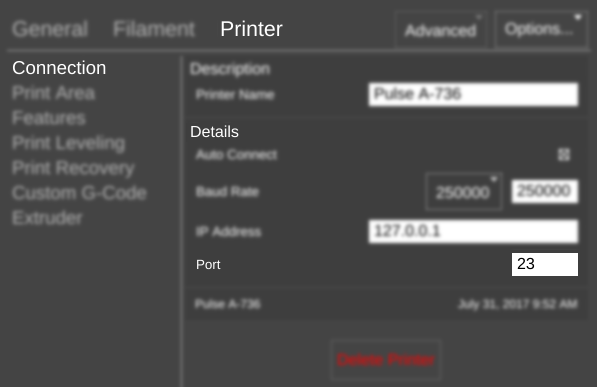Port
From MatterControl Manual
< SETTINGS | Printer | Connection | Details
Revision as of 12:45, 1 August 2017 by MatterHackers (Talk | contribs)
Function
The TCP port to be used to connect to the printer over the network.
This setting only appears if you have Networked Printing enabled.
Parameters
- Port Number
Example(s)
In this example, port 23 at address 192.168.1.69 will be used.