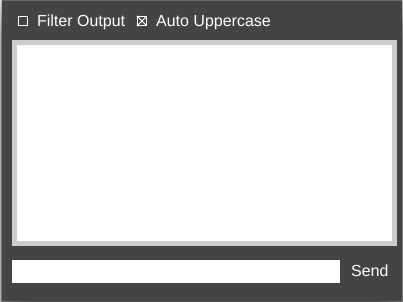Difference between revisions of "OPTIONS/G-Code Terminal"
From MatterControl Manual
< OPTIONS
(Adding Incomplete Template) |
|||
| Line 1: | Line 1: | ||
[[File:Terminal.png|center]] | [[File:Terminal.png|center]] | ||
| − | The '''Terminal''' can be accessed by selecting the SHOW CONSOLE icon. This feature enables users to communicate with their printer manually through the use of | + | The '''Terminal''' can be accessed by selecting the SHOW CONSOLE icon. This feature enables users to communicate with their printer manually through the use of G-Code. |
[[Category:Features]] | [[Category:Features]] | ||
[[Category:Troubleshooting]] | [[Category:Troubleshooting]] | ||
[[Category:Incomplete]] | [[Category:Incomplete]] | ||
Revision as of 12:56, 13 January 2016
The Terminal can be accessed by selecting the SHOW CONSOLE icon. This feature enables users to communicate with their printer manually through the use of G-Code.