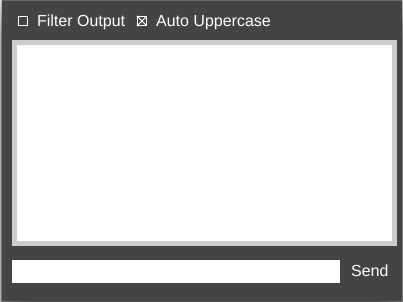OPTIONS/G-Code Terminal
From MatterControl Manual
< OPTIONS
Revision as of 11:52, 18 January 2016 by MatterHackers (Talk | contribs) (MatterHackers moved page Options/Hardware/G-Code Terminal to Options/G-Code Terminal without leaving a redirect)
The Terminal can be accessed by selecting the SHOW CONSOLE icon. This feature enables users to communicate with their printer manually through the use of G-Code.