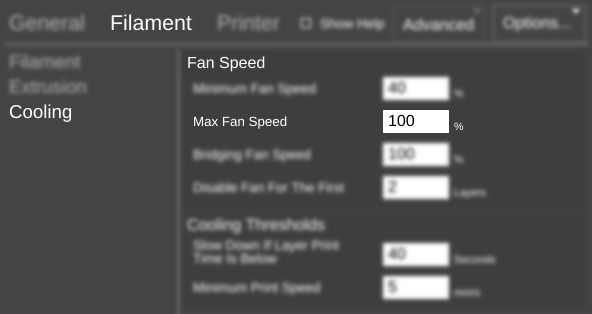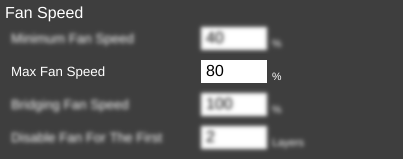Difference between revisions of "SETTINGS/Filament/Cooling/Fan Speed/Maximum Fan Speed"
From MatterControl Manual
| (3 intermediate revisions by one other user not shown) | |||
| Line 1: | Line 1: | ||
| + | {{Migrated|slice-settings/speed/fan#maximum-speed}} | ||
{{Slice Settings | {{Slice Settings | ||
| − | |The maximum speed at which the [[layer-cooling fan]] will run, expressed as a percentage of full power.|*percent (%) | + | |The maximum speed at which the [[layer-cooling fan]] will run, expressed as a percentage of full power. |
| + | |||
| + | === Restrictions === | ||
| + | |||
| + | *Not shown if [[SETTINGS/Printer/Features/Hardware/Has Fan|Has Fan]] is disabled.|*percent (%) | ||
Can be zero. | Can be zero. | ||
Latest revision as of 18:02, 13 September 2018
|
|
Migrating: For MatterControl 2.0 the MatterControl documentation is moving to matterhackers.com/mattercontrol/support/. |
Function
The maximum speed at which the layer-cooling fan will run, expressed as a percentage of full power.
Restrictions
- Not shown if Has Fan is disabled.
Parameters
- percent (%)
Can be zero.
Custom G-Code Variable
max_fan_speed
Example(s)
%
In this example, the layer-cooling fan will run at no more than 80% of full power.