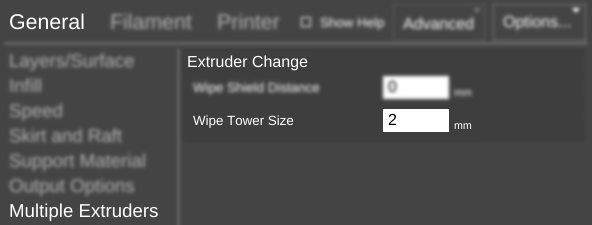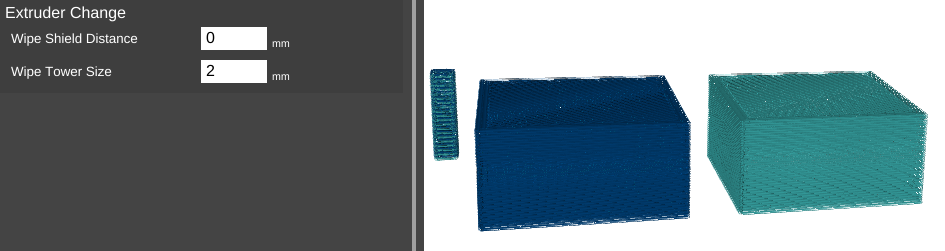Difference between revisions of "SETTINGS/General/Multiple Extruders/Extruder Change/Wipe Tower Size"
From MatterControl Manual
< SETTINGS | General | Multiple Extruders | Extruder Change
(Created page with "{{Slice Settings |The length and width of a tower created at the back left of the print used for wiping the next nozzle when changing between multiple extruders. Set to 0 to...") |
|||
| Line 1: | Line 1: | ||
{{Slice Settings | {{Slice Settings | ||
| − | |The length and width of a tower created at the back left of the print used for wiping the next nozzle when changing between multiple extruders. Set to 0 to disable.|*millimeters (mm)| | + | |The length and width of a square tower created at the back left of the print used for wiping the next nozzle when changing between multiple extruders. Set to 0 to disable.|*millimeters (mm)| |
=== mm === | === mm === | ||
Revision as of 10:18, 15 January 2016
Function
The length and width of a square tower created at the back left of the print used for wiping the next nozzle when changing between multiple extruders. Set to 0 to disable.
Parameters
- millimeters (mm)
Example(s)
mm
For this example, Calibration - Box.stl is the model used.
A 2 mm x 2 mm wipe tower shown at the back left of the two Calibration Boxes.