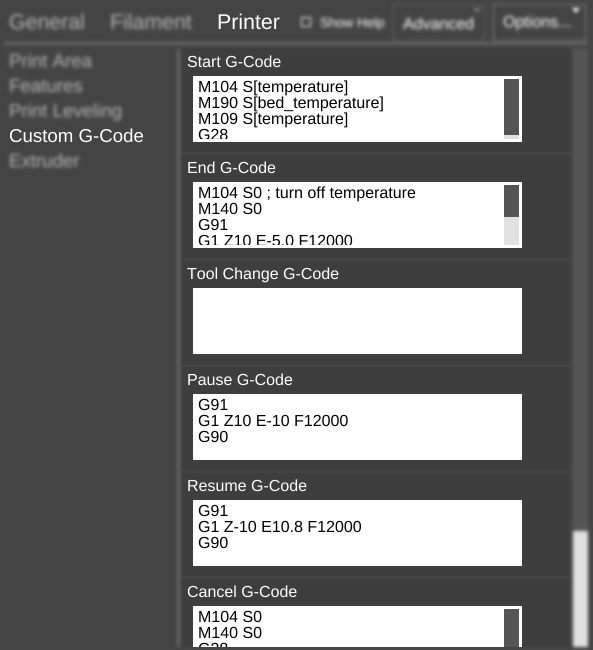Difference between revisions of "SETTINGS/Printer/Custom G-Code"
From MatterControl Manual
| (One intermediate revision by one other user not shown) | |||
| Line 4: | Line 4: | ||
'''NOTE:''' All Custom G-Code is subject to [[G-Code Filtering|filtering rules]]. | '''NOTE:''' All Custom G-Code is subject to [[G-Code Filtering|filtering rules]]. | ||
| + | |||
| + | '''See also:''' [[Custom G-Code Variables]] | ||
== Fields == | == Fields == | ||
| Line 16: | Line 18: | ||
*[[SETTINGS/Printer/Custom G-Code/Cancel G-Code|Cancel G-Code]] | *[[SETTINGS/Printer/Custom G-Code/Cancel G-Code|Cancel G-Code]] | ||
*[[SETTINGS/Printer/Custom G-Code/On Connect G-Code|On Connect G-Code]] | *[[SETTINGS/Printer/Custom G-Code/On Connect G-Code|On Connect G-Code]] | ||
| + | *[[SETTINGS/Printer/Custom G-Code/Write Filters|Write Filters]] | ||
| + | *[[SETTINGS/Printer/Custom G-Code/Read Filters|Read Filters]] | ||
Latest revision as of 10:48, 1 August 2017
Custom G-Code is a sub-category of Printer settings which deal with the various fields into which custom G-Code can be inserted at different places during the print and on button clicks.
All G-Code must be uppercase to function properly.
NOTE: All Custom G-Code is subject to filtering rules.
See also: Custom G-Code Variables