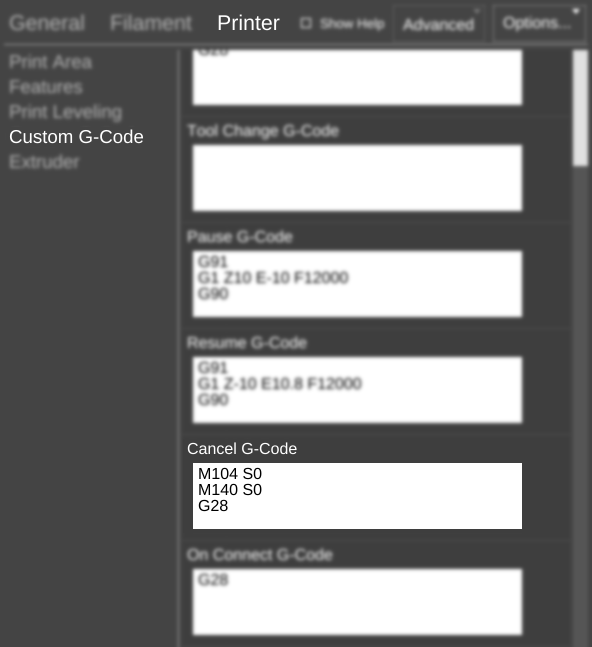Cancel G-Code
< SETTINGS | Printer | Custom G-CodeRevision as of 13:56, 20 January 2016 by MatterHackers (Talk | contribs) (MatterHackers moved page Slice Settings/Printer/Custom G-Code/Cancel G-Code to Settings/Printer/Custom G-Code/Cancel G-Code without leaving a redirect)
Revision as of 13:56, 20 January 2016 by MatterHackers (Talk | contribs) (MatterHackers moved page Slice Settings/Printer/Custom G-Code/Cancel G-Code to Settings/Printer/Custom G-Code/Cancel G-Code without leaving a redirect)
Function
G-Code to run when a print is canceled.
Parameters
- G-Code
Will accept Custom G-Code variables.