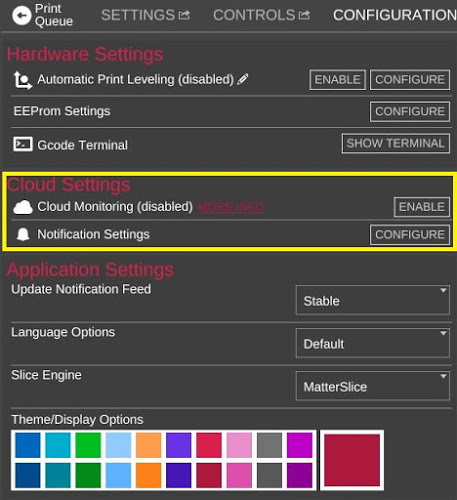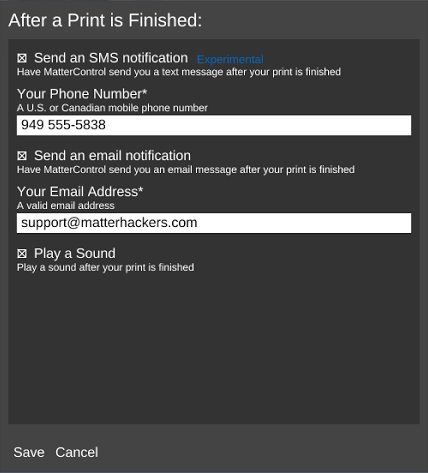Difference between revisions of "OPTIONS/Cloud Settings/Notification Settings"
From MatterControl Manual
< OPTIONS
(Created page with "MatterControl has three ways to notify someone when their print has finished. Users can select any or all of them. These features can be found by clicking on the 'Configurati...") |
(Adding Incomplete Template) |
||
| Line 20: | Line 20: | ||
[[Category:Features]] | [[Category:Features]] | ||
| + | [[Category:Incomplete]] | ||
Revision as of 18:08, 14 December 2015
MatterControl has three ways to notify someone when their print has finished. Users can select any or all of them. These features can be found by clicking on the 'Configuration' tab and is located underneath 'Cloud Settings'.
Contents
Notification Methods
Text Notifications
In order to recieve texts to your phone informing you of a finished print, you must enable Text Notifications. You may do this by checking the box, and entering your cellphone number below. Note: SMS capability is restricted to U.S. and Canada, for now.
Email Notifications
Check the box, and enter your email address below. You will receive a message letting you know when your print is complete.
Sound Notifications
Your computer will make a sound similar to a bell ring when your print is finished.