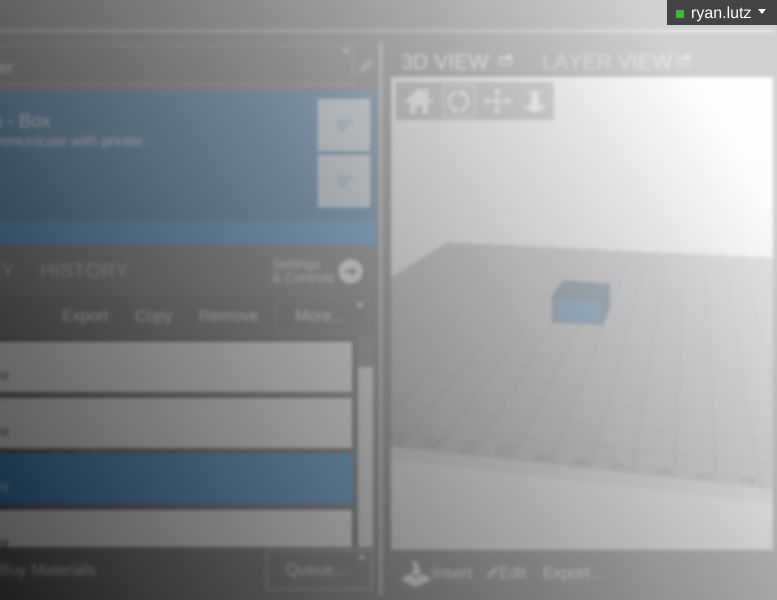Cloud Connection Display
< CloudRevision as of 14:45, 9 December 2016 by MatterHackers (Talk | contribs)
Revision as of 14:45, 9 December 2016 by MatterHackers (Talk | contribs)
The MatterControl Cloud Sync Connection Display is a section of the MatterControl desktop version main screen which serves a few purposes: the Sign in link, the status indicator, web dashboard link, and the Sign Out button.
Sign in
When no user is signed in, the Sign in link is shown at the top right of the Main Screen. Clicking the link opens the User Account window, allowing the user to sign in to a MatterHackers.com account.