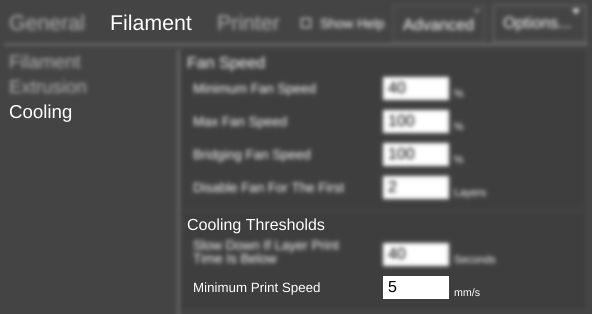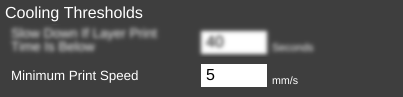Difference between revisions of "SETTINGS/Filament/Cooling/Cooling Thresholds/Minimum Print Speed"
From MatterControl Manual
< SETTINGS | Filament | Cooling | Cooling Thresholds
m (Text replacement - "[[Slice Settings/" to "[[Settings/") |
|||
| Line 1: | Line 1: | ||
{{Slice Settings | {{Slice Settings | ||
| − | |The minimum speed to which the printer will reduce in order to attempt to make the layer print time long enough to satisfy the [[ | + | |The minimum speed to which the printer will reduce in order to attempt to make the layer print time long enough to satisfy the [[Settings/Filament/Cooling/Cooling Thresholds/Slow Down If Layer Print Time Is Below|minimum layer time]].|*millimeters per second (mm/s) |
== [[Custom G-Code Variables|Custom G-Code Variable]] == | == [[Custom G-Code Variables|Custom G-Code Variable]] == | ||
| Line 9: | Line 9: | ||
=== mm/s === | === mm/s === | ||
| − | In this example, the printer will print at no less than 5 mm/s if required to slow down in order to attempt to satisfy the [[ | + | In this example, the printer will print at no less than 5 mm/s if required to slow down in order to attempt to satisfy the [[Settings/Filament/Cooling/Cooling Thresholds/Slow Down If Layer Print Time Is Below|minimum layer time]].}} |
Revision as of 14:30, 20 January 2016
Function
The minimum speed to which the printer will reduce in order to attempt to make the layer print time long enough to satisfy the minimum layer time.
Parameters
- millimeters per second (mm/s)
Custom G-Code Variable
min_print_speed
Example(s)
mm/s
In this example, the printer will print at no less than 5 mm/s if required to slow down in order to attempt to satisfy the minimum layer time.