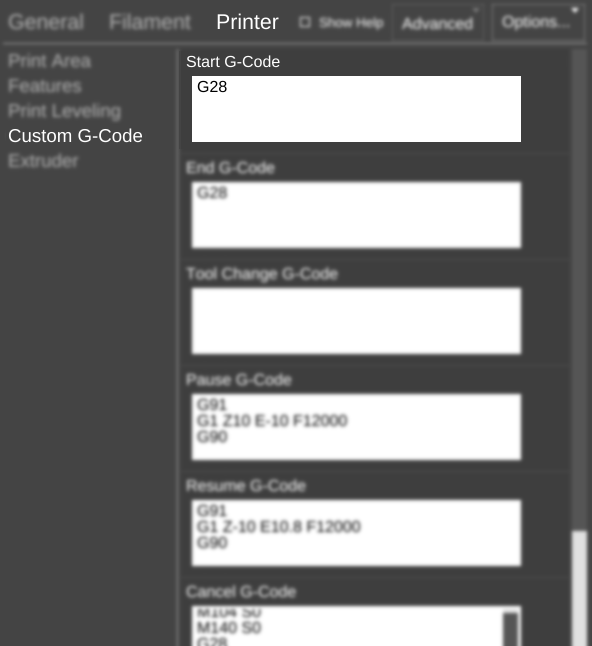Start G-Code
From MatterControl Manual
< SETTINGS | Printer | Custom G-Code
Revision as of 10:51, 17 February 2016 by MatterHackers (Talk | contribs)
Function
G-Code to be run immediately following the temperature setting commands. Including commands to set temperature in this section will cause them not be generated outside of this section.
See also: Automatic G-Code
Parameters
- G-Code
- Custom G-Code variables
All G-Code must be uppercase to function properly.
Example(s)
G-Code
In this example, the printer will home (G28) at the beginning of the print.